Your Google Drive might have a large collection of photos and videos that you now wish to copy or move to your Google Photos library. You can do that by following some simple steps. But before that, make sure that your file has below mentioned properties.
- The photo must be larger than 256 pixels.
- The format of the photo should be .jpg, .gif, .webp, .tiff, or .raw.
- Those using Google Account through business or school will have to download it from Google Drive and re-upload it to Google Photos.
Follow the instructions to add photos and videos from Google Drive to Google Photos.
- Open https://photos.google.com/?pli=1 on your computer.
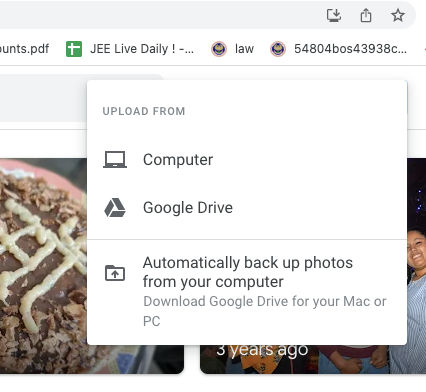
- Click on the Upload option in the top right corner of the screen.
- Select Google Drive and it will show you photos from your Drive.
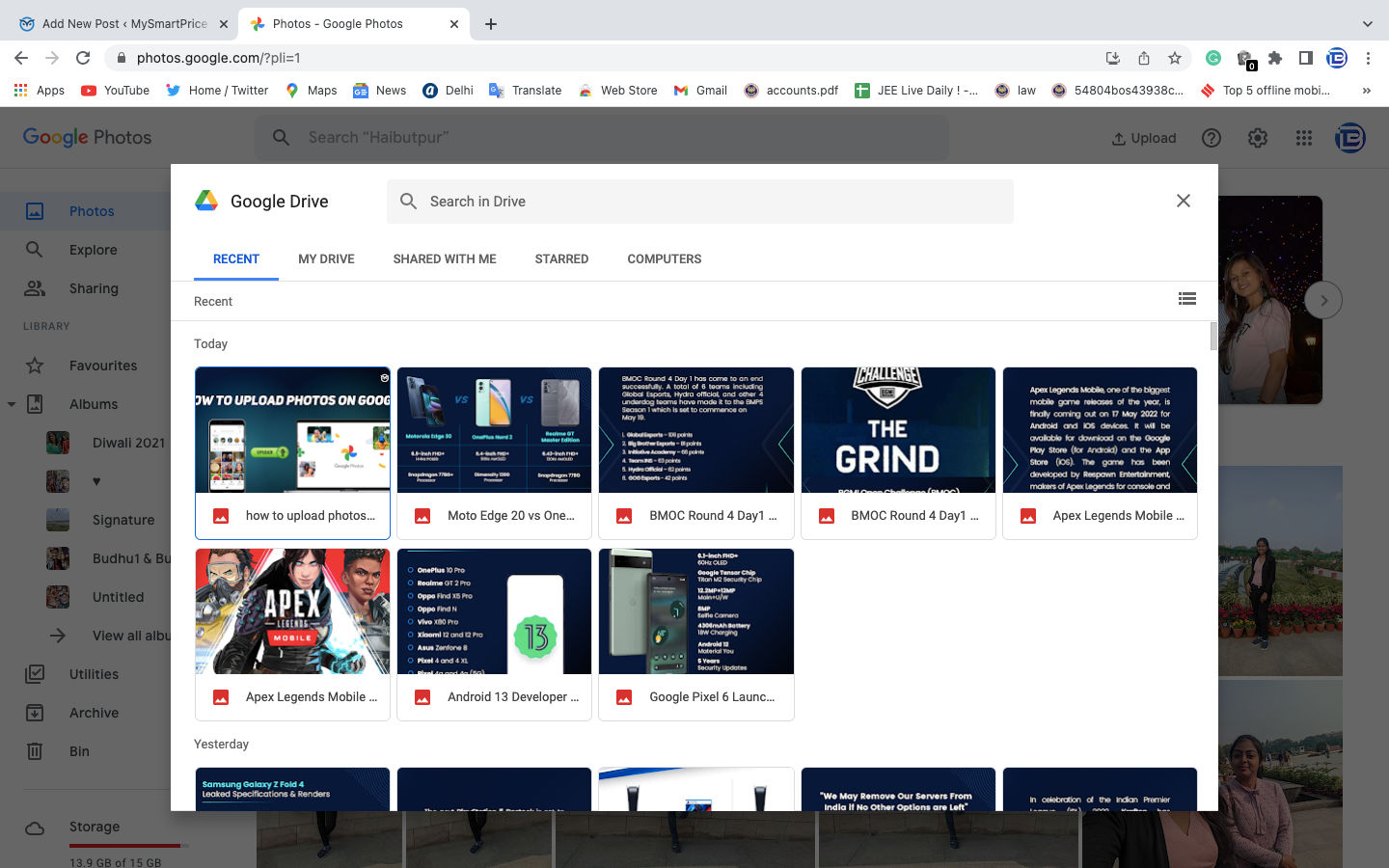
- Select the photos and click on Upload.
That’s it. Your photos will be copied from Google Drive to your Google Photos library.
How do I move videos from Google Drive to Google Photos? How do I move multiple photos from Google Drive to Google Photos? Can you upload a folder from Google Drive to Google Photos? Can I move photos from Google Drive to Google Photos on iPhone? How To Move Photos From Google Drive To Google Photos, how to upload photo on google photos from mobile, move photos from google drive to google photos, how to add photos to google photos from computer












0 comments:
Post a Comment