Also, you’d not need your phone number. However, these steps have some limitations. You’d need to be already logged into your Gmail or Google account on at least one device. Further, you should have access to this device.
First off, visit the Google Account Recovery page
Enter your Gmail ID or username
Click on Next

You will see three options on the next screen. These include “Enter your password”, and “Get verification email on recovery email”. The third option is to “try another way to sign in”.
So, you need to “Try another way to sign in” here.
You will get a notification if you’ve signed on any other device with the same account. Further, you have to click on “Yes” to verify your identity. You will be signed in after this.
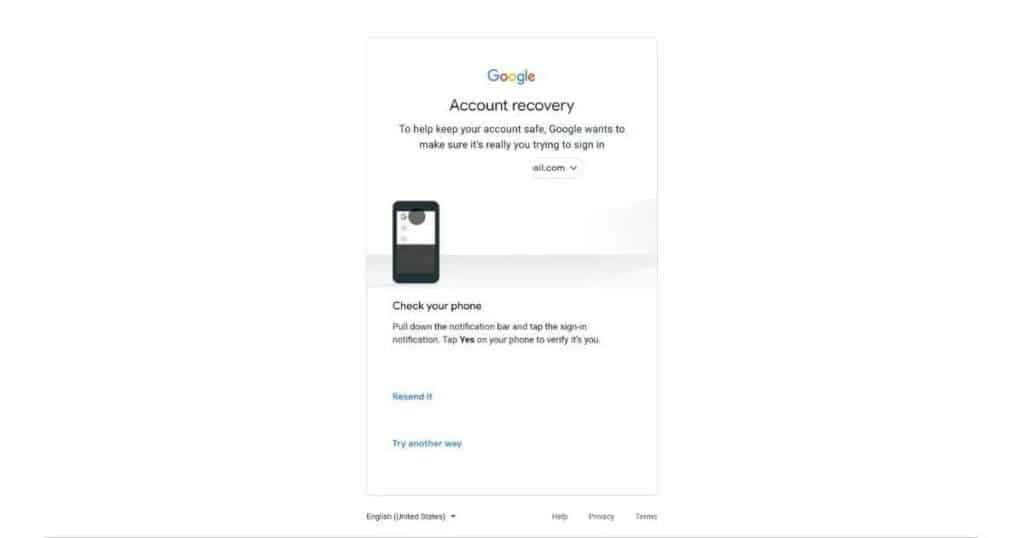
Recovering your Gmail/Google account password using this method has a limitation. You should have the same email ID on other devices.
Next, you will see a screen with the option to recover your account using SMS verification. You can click on “Send” and get your account verified. However, it works only if you have a mobile number linked. So, this method will not work for you since you don’t have a recovery mobile number.
Now, simply click on “Try another way”
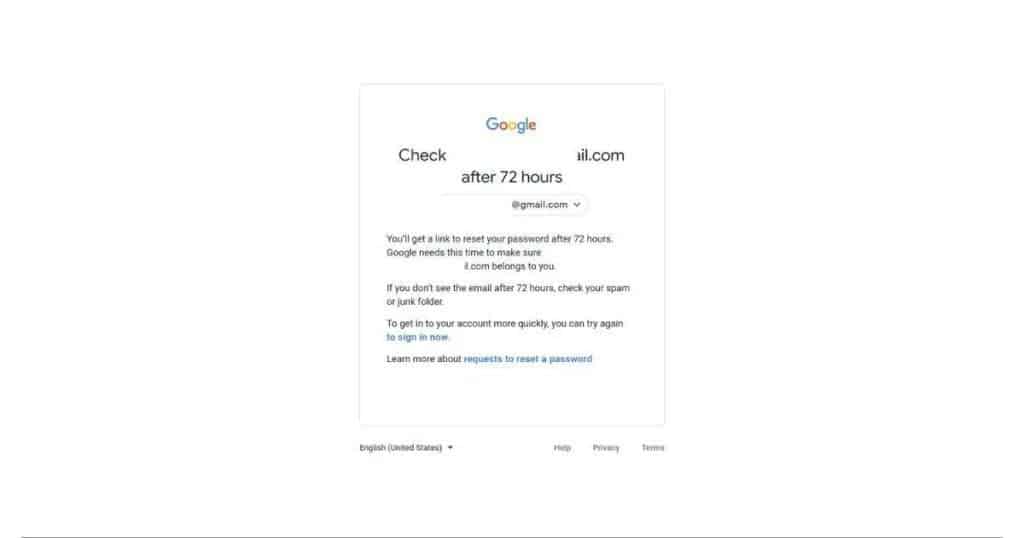
When you get the mail to reset your password, click on “Get started.” Now, follow the on-screen instructions to change your password. However, this password will expire after 7 days. So, make sure you reset the password within this period.
Add Recovery Email & Phone Number To Your Google Account
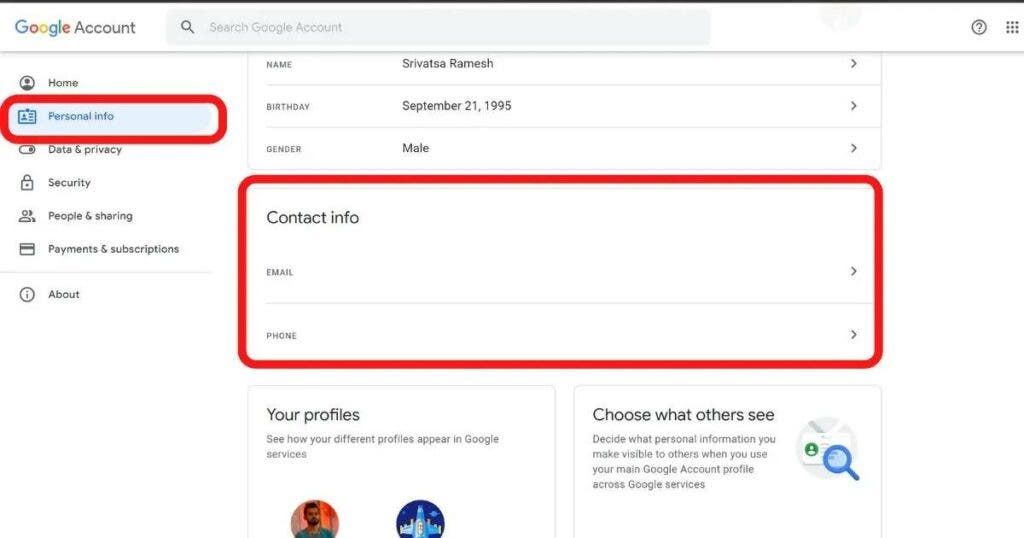












0 comments:
Post a Comment